Collections
Collections allow you to organize your sessions in your workspace. Instead of having a single destination where all your sessions are mixed up, you can set up any categories to suit your team's needs: sprints, features, teams, releases, projects...
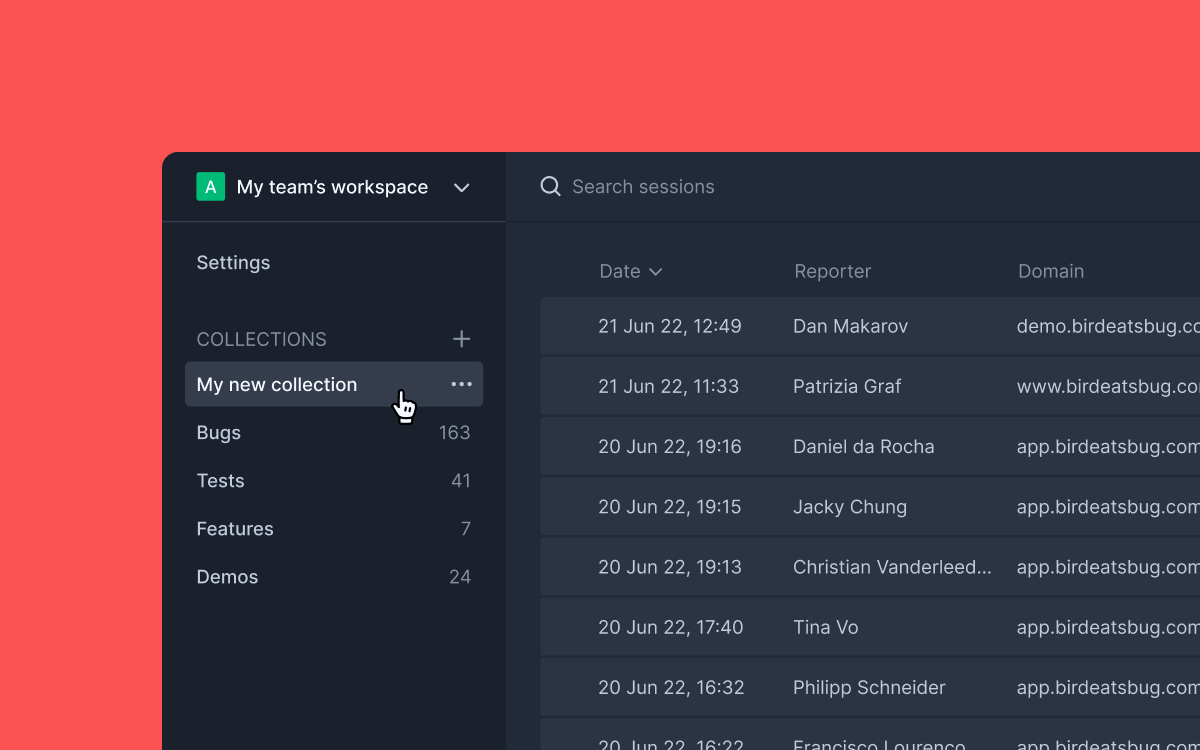
You can easily create, rename, archive, and delete collections to further personalize your Bird workspace from your dashboard. And if you ever misplace one session, moving sessions between collections is a piece of cake.
Collections are essential if you would like to use Bird for more than reporting bugs, or if you would like more control in managing bugs. Here are a few ways collections can be used:
- Create collections for internal bugs, demos, feedback, customer reported bugs
- Create collections for organizing bugs from different parts of your app e.g. frontend, backend, api etc.
- Create collections to group sessions from different test runs, then archive the collections when done.
Uploading to collections
When using the browser extension, after creating your session, click the collection name next to the upload button and select the destination collection that you would like to upload the session to.
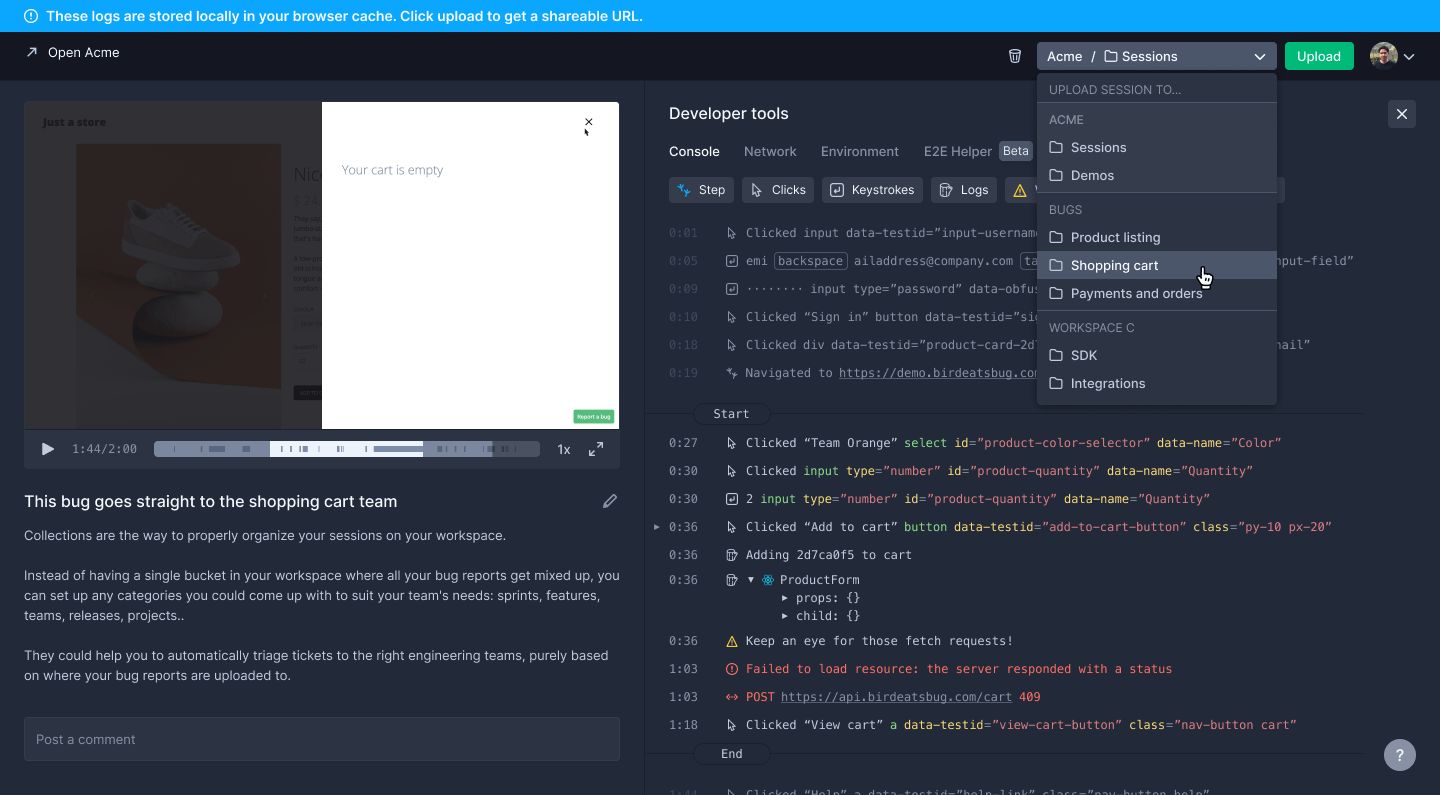
On the web SDK widget all uploads for a specific Public App ID upload to a preset collection. By using different App IDs across your site, you can segment where your customer sessions are uploaded based on where on the bugs occurred.
Better notifications
Our Slack integration is designed to take advantage of Collections.
Instead of getting a messy feed of bug reports, tests or recordings by either end users via our Web SDK widget or internal users via the browser extension, Collections allows you to configure Slack notifications to different channels depending on where sessions are uploaded.
For example, you can create a Support collection in Bird where all end user bug reports from web SDK widget are uploaded to, and set this to automatically notify your Slack #support channel — thus making sure bugs from end users are easier to find and never missed by the team.
Automating the creation of tickets
Our issue tracker integrations are also designed to work together with Collections.
Instead of sending all reports to your issue management solution, Collections helps you choose what sessions get to create a ticket, and what attributes to add to these tickets.
For example, when a session is uploaded to a frontend collection you could trigger the creation of a Linear issue customized with a default team, project, labels, priorities, etc. This could help you to automatically triage tickets to the right engineering teams, purely based on where your customers experienced the bug.
Step up your bug reporting workflow
Try Bird - you’ll love it
“Game changer”
Julie, Head of QA
Try Bird later, from your desktop


