Why does my video recording stop when redirect occurs
Do you find that when recording a video and you need to direct to an external browser (e.g. integration with external service), then the recording stops when redirection occurs? It’s most likely that the Bird extension has been given these limited permissions on the browser level, per page.
Therefore, when redirecting to other pages (non-enabled domains) and going back to the original page, Chrome asks to reload the page to enable the extension inside the extension popup. When clicking on it, the page reloads and the extension can be used - but the video recording is stopped.
In case you encounter this issue, we’ve prepared a troubleshooting tip for you:
1. Go to Manage Extensions page by pasting this link to your browser chrome://extensions/
2. Click on Details button on the Bird Eats Bug extension
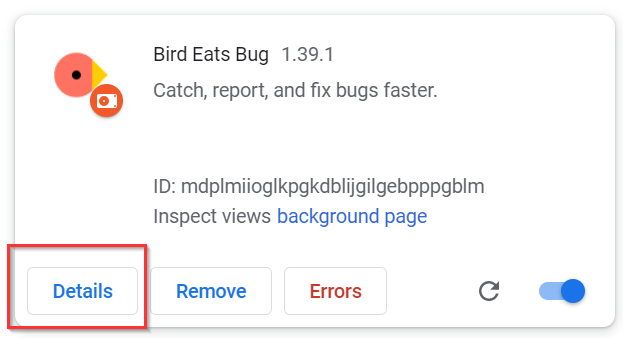
3. Navigate to Site access > Allow this extension to read and change all your data on websites that you visit and click on the dropdown button to select On all sites

Need further assistance? Contact us via support@birdeatsbug.com or drop a message to us via our Slack channel.
Stop reporting bugs the old-fashioned way
Try Bird on your next bug - you’ll love it
“Game changer”
Julie, Head of QA
Try Bird later, from your desktop

